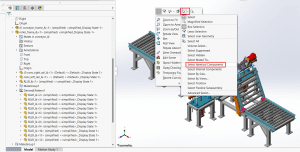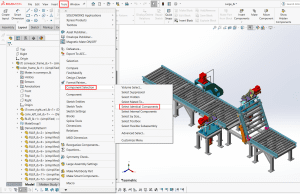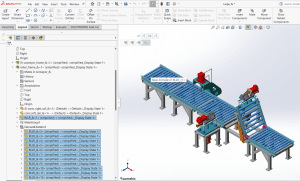In assemblies, SOLIDWORKS allows you to quickly select all instances of a component that are identical to the one you choose. This is useful for applying changes, suppressing, or editing multiple identical parts at once.
How to Select Identical Components:
1. Do one of the following:
- On the Standard toolbar, expand the Select flyout and click Select Identical Components.
- Right-click an empty region of the graphics area, expand the Select flyout on the context toolbar, and click Select Identical Components.
- Go to Tools > Component Selection > Select Identical Components.
2. Select one component in the assembly.
- All identical components will be automatically selected and highlighted in the FeatureManager Design Tree.
This feature makes it faster to work with repeating parts in large assemblies.