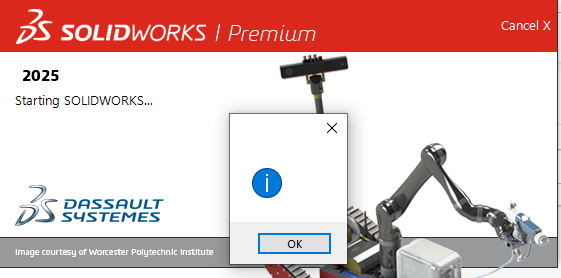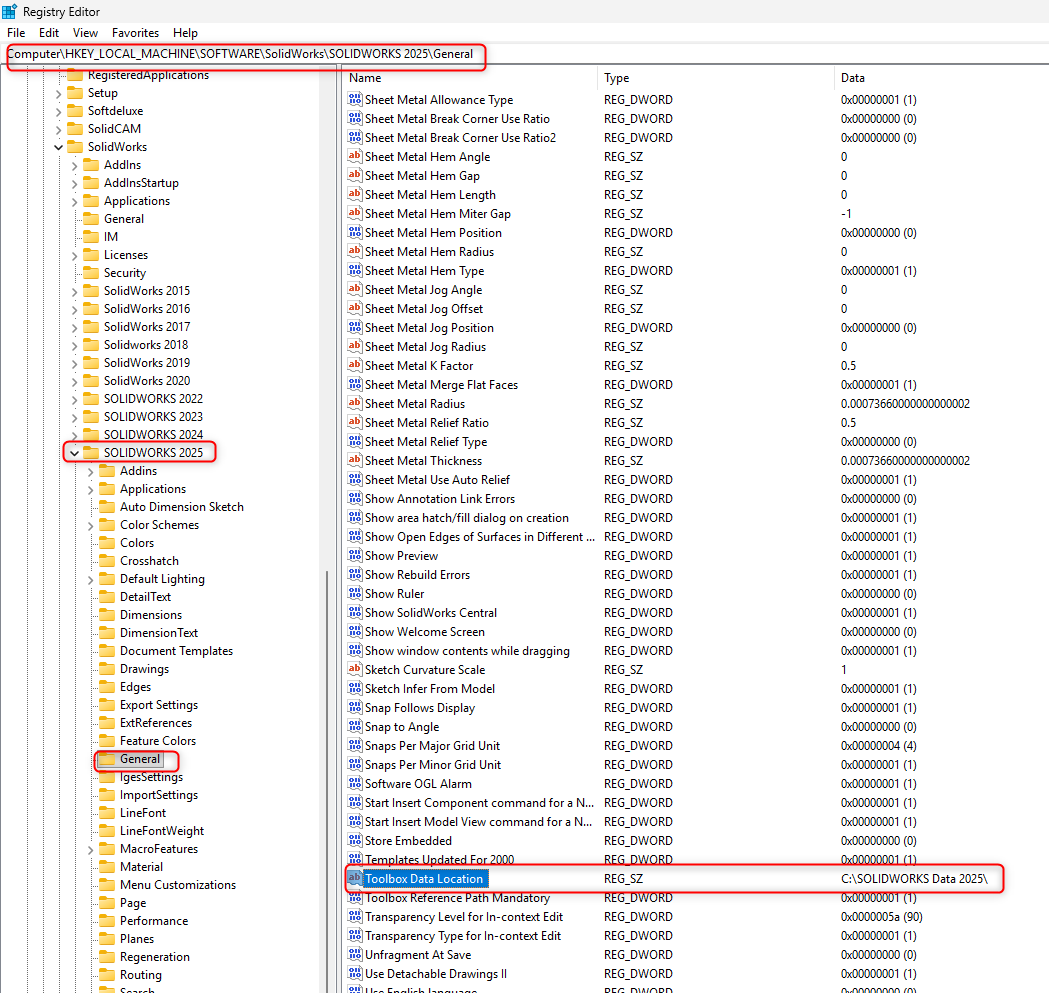On launching SOLIDWORKS, a blank error window appears (with an exclamation icon) referencing missing or incorrect Hole Wizard/Toolbox path.
Causes
-
The SOLIDWORKS Data (Toolbox) folder has been moved or renamed after installation
-
Registry settings still reference an outdated path
Solutions
-
In SOLIDWORKS, change Hole Wizard/Toolbox path via Options to the correct folder.
-
Edit the registry keys:
-
HKEY_LOCAL_MACHINE\SOFTWARE\SolidWorks\<version>\General\Toolbox Data Location -
HKEY_CURRENT_USER\SOFTWARE\SolidWorks\<version>\General\Toolbox Data Location
to point to the correct folder.
-