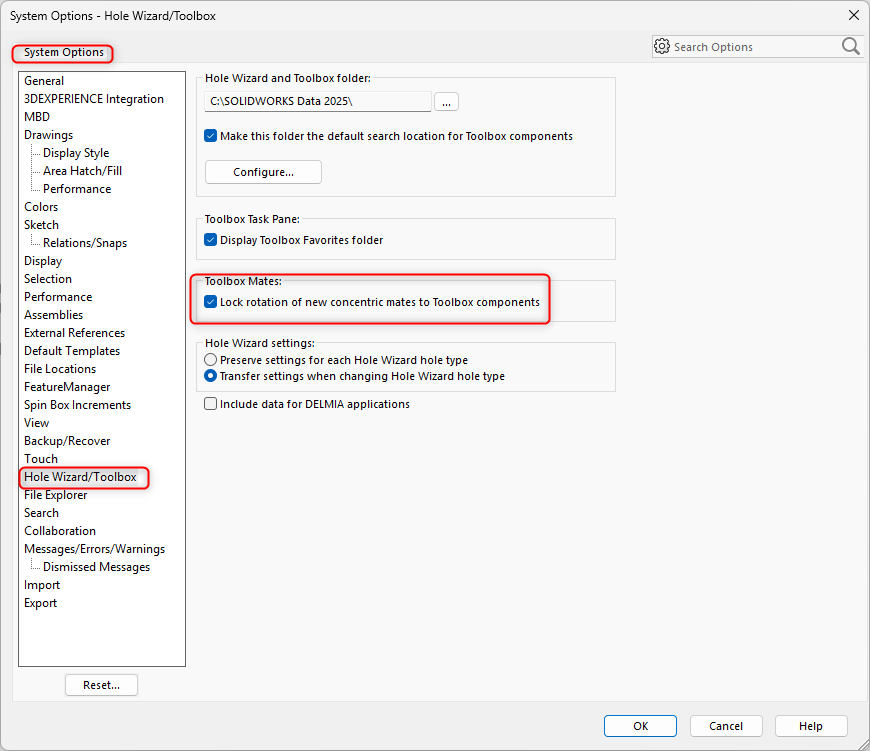New concentric mates involving Toolbox components sometimes rotate freely when they should be locked, or vice versa.
Behavior
-
If the option is enabled, SOLIDWORKS automatically locks rotation of concentric mates with Toolbox components.
-
If disabled, rotation remains free.
Solution
-
Go to Tools → Options → System Options → Hole Wizard/Toolbox
-
Under Toolbox Mates, check or uncheck “Lock rotation of new concentric mates to Toolbox components” depending on your design convention.
-
Even with the option on, you can right-click the concentric mate → Edit Feature and uncheck “Lock Rotation” to override.